

Now Never Worry about payment. Get Bid Amount debited Automatically to Auctioneer's Stripe Account
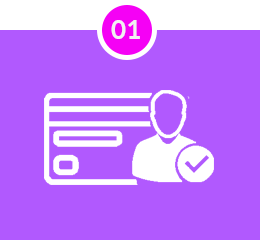
Admin signs up for Stripe Payment Gateway and enter Stripe details. Then enables this feature which collects Credit Card details during registration.
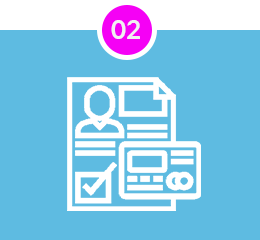
User needs to register to place bid and has to provide Credit Card details which is securely managed by Stripe Payment Gateway.
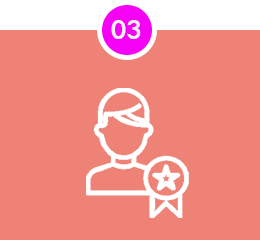
All users place their bid and User with highest bid wins the auction.

As auction expires, PRO automatically debits the winning amount from winner's credit card and transfer's the money to Auctioneer's Stripe Account.
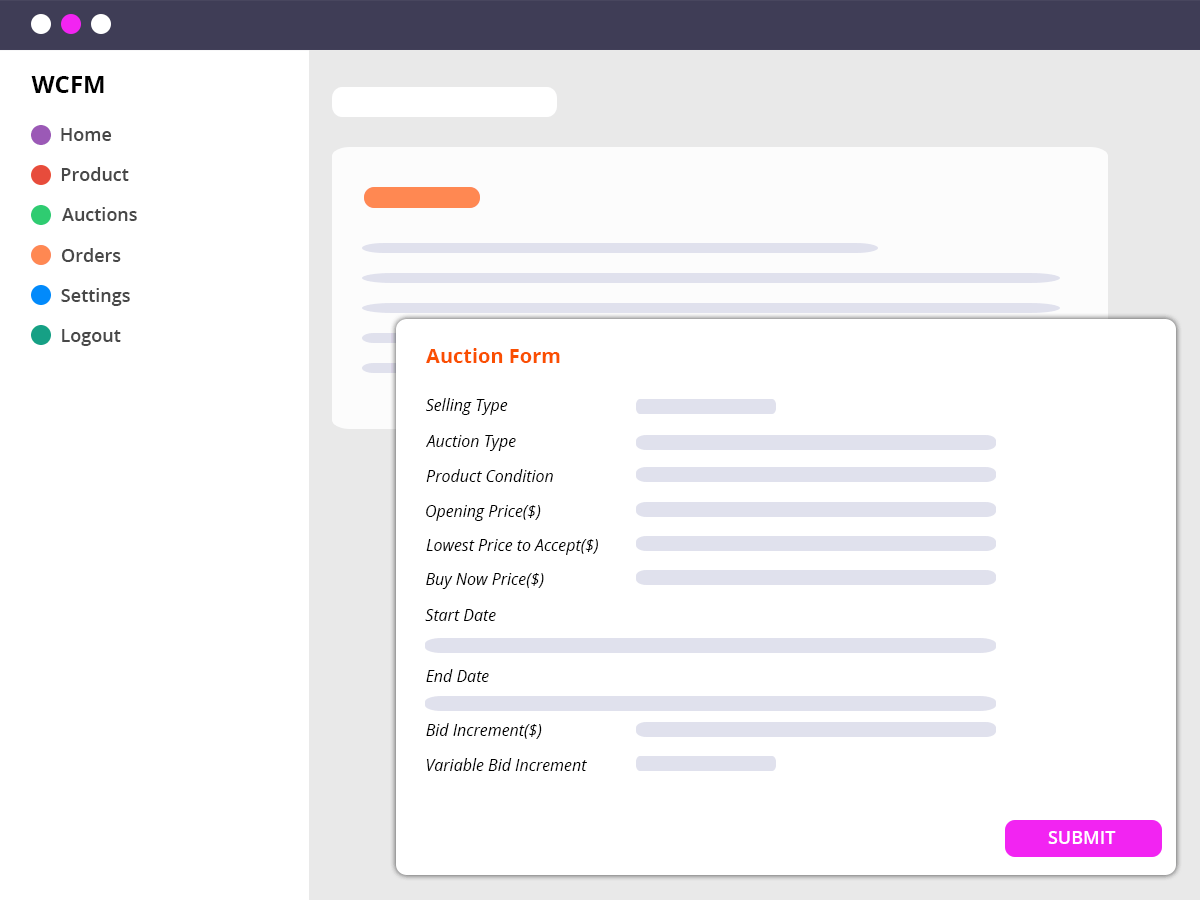

![]()

PRO Plugin integrates with WCFM Marketplace (WooCommerce based Multi-Vendor Plugin) which is free, most popular and have a Front End Dashboard using which your users can become Vendors and add auction products to your website. These users automatically get their own stores from where they can add and manage their auction products from Front End Dashboard.
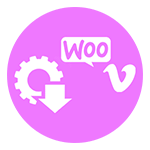

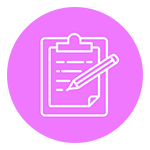



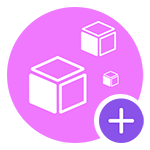




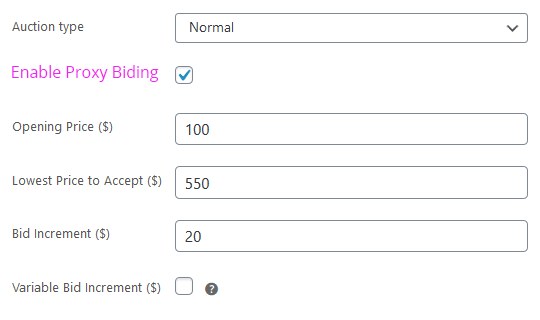
Enable Automatic Bidding for your auction and let your users benefit from them. Users can enter their maximum bids and plugin will bid on their behalf when they will be away.
See Pricing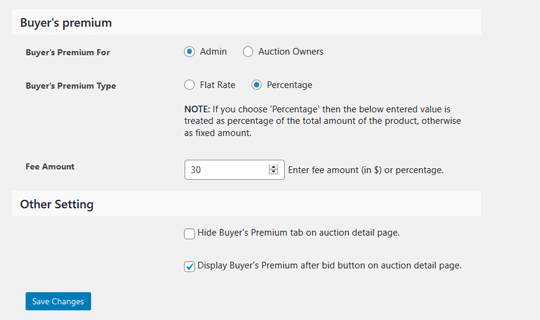
With Pro plugin admin can charge a premium amount on top of bid price for self or for auctioneer. This will help them to earn more from the auction.
See Pricing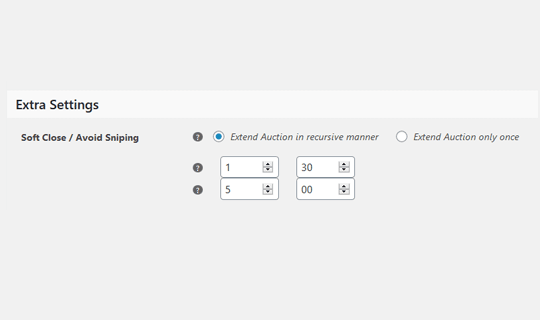
Guard your auctions against snipers. PRO plugin lets you mention time interval after which auction end time will automatically increase. It has two modes where in increase in time-interval happens recursively each time if there is sniping or only once in which case time-interval is increased once and email is sent to all bidders.
See Pricing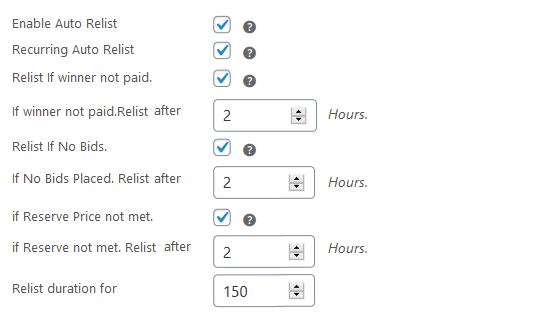
If your auction does not have a winner then you can automatically relist based on three conditions. Either winner has not paid or no-one has bid or reserve price is not met. Admin can relist manually too. These features will help admin to sell his auction products
See Pricing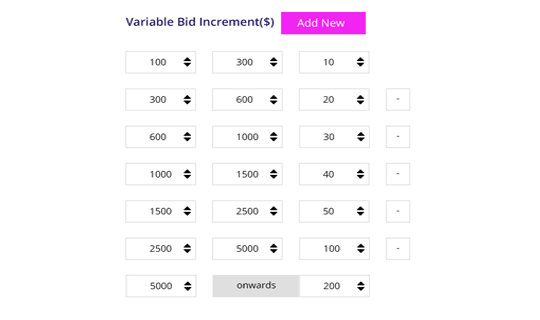
Define Bid Incremental values for different bidding intervals which will help you receive higher bids.
See Pricing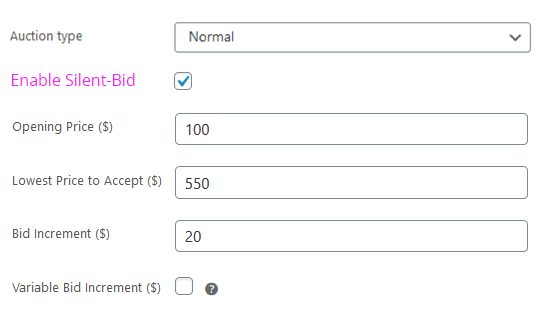
With PRO Plugin you get an additional Silent Bidding mechanism where users are not aware of each other’s bid amount. You can also configure to receive either one bid or multiple bid per user.
See Pricing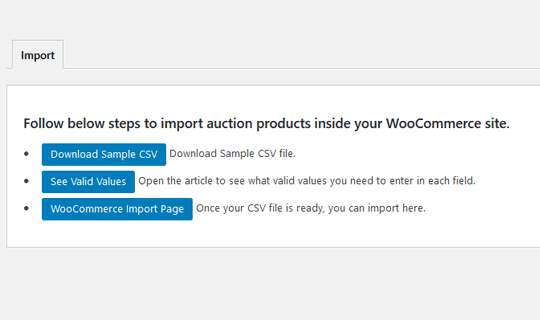
Add multiple auction products in one upload. This works the same way as default WooCommerce bulk upload. We have created a sample CSV which you can fill and simply upload.
See Pricing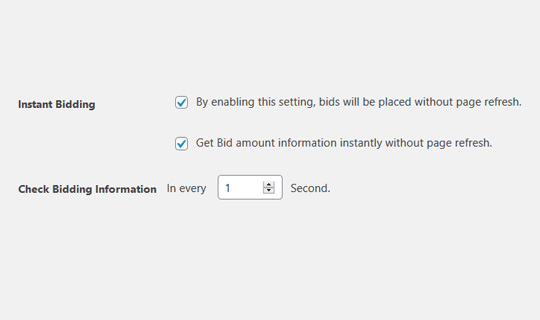
With our unique AJAX implementation, users will see and enter real time bidding without page refresh.
See Pricing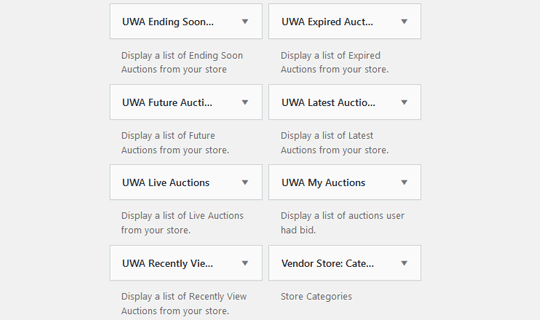
Show Live, Expired, Future, Ending Soon and recently viewed Auctions on your website sidebars using Widgets.
See Pricing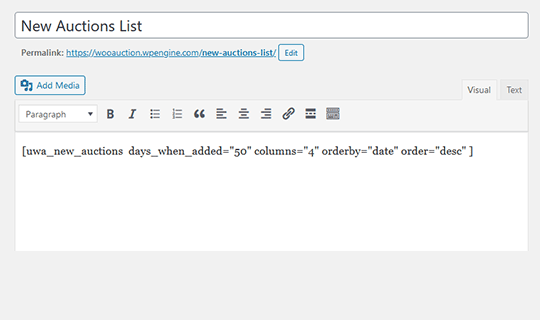
Add separate pages for Live, Expired, Future auctions using shortcodes.
See Pricing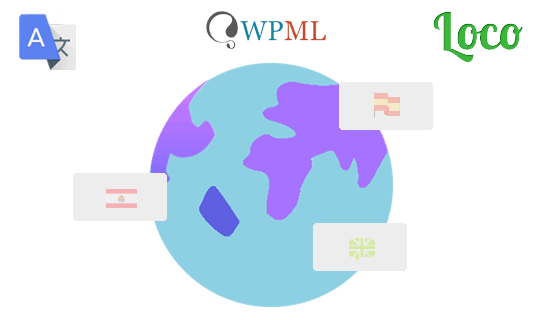
PRO is translation Ready plugin and is compatible with WPML, LocoTranslate and My WP Translate plugins using which you can translate to any language (including RTL).
See Pricing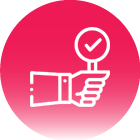
Place Bid

Out Bid

Ending Soon

Won

Relist

Payment Reminder

Out Bid
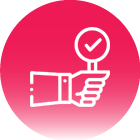
Place Bid

Ending Soon

Won